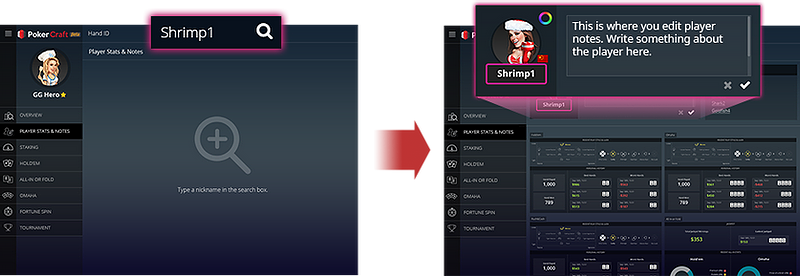How To Use Smart HUD
1. The “Smart HUD Icon”

In Cash Games (excluding AoF) and Tournaments, the icon will display a player’s current VPIP percentage. VPIP stands for voluntarily put money in pot. In other words, this stat shows the percentage of time a player calls or raises pre-flop. Use this knowledge to adjust your game play and improve your odds. Just remember, everyone else can see your percentage as well!
Regardless of game type, the outer edge of the Smart HUD Icon will be an illustration of a player’s current run. There are 4 levels, and the fierier, the better. Exploit those who are on a cold run or put a check to those on hot runs. The decision is up to you; but you may be able to make an informed decision using Smart HUD!
2. The “Smart HUD Box”
Click anywhere in the avatar.
My Data
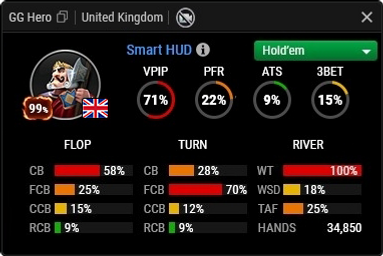
Check your all-time stats for all games within the Smart HUD Box.
These stats will illustrate your playstyle, so you can improve your game by assessing your strengths and weaknesses.
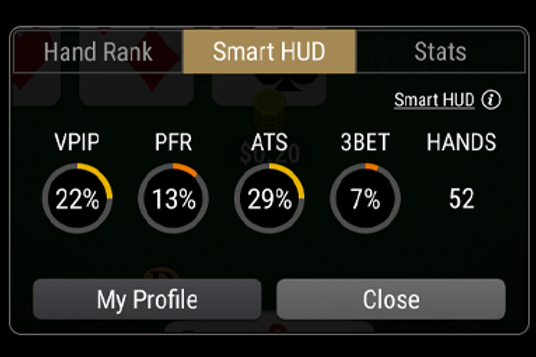
You can check your current session’s data on your Smart HUD.
Check your playstyle and set different strategies.
* Different stats will be provided for All-in or Fold.
Data Guide
- VPIP (Voluntarily Put Money In the Pot)
How often a player puts in money given the opportunity - PFR (Pre Flop Raise)
How often a player raises pre-flop - ATS (Attempt to Steal)
How often a player tries to steal the blinds from the CO, BTN, and SB positions - 3BET (Raise 3-Bet)
How often a player re-raises a raise pre-flop - CB (Continuation Bet)
How often a pre-flop raiser bets on the flop - FCB (Fold to Continuation Bet)
How often a player folds to a continuation bet - CCB (Call to Continuation Bet)
How often a player calls a continuation bet - RCB (Raise to Continuation Bet)
How often a player raises a continuation bet - WT (WTSD = Went to Showdown)
How often a player who has seen the flop goes to showdown - WSD (WMSD = Won Money at Showdown)
How often a player wins on showdowns - TAF (Total Aggression frequency)
How often a player bets or raises - Hands
Total number of hands played
AoF
- ALL-IN
How often a player goes all-in or calls an all-in - FOLD
How often a player folds - FTA (Fold to ATS)
How often a player folds from SB or BB positions to an attempt to steal the blinds
* You can view My Data for each game. Blinds are not separated, and only you can view your stats.
User Data
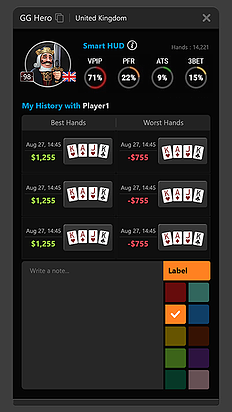
* HUD Stats are based on all hands played during the session.
* Opening your own profile will show your last 3 months of history.
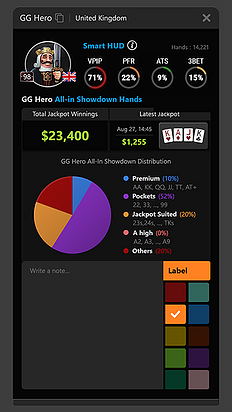
The Smart HUD Box in AoF will show three items: player’s total jackpot winnings, their latest jackpot hands, and their playing hand distribution.
Only one part of the puzzle is missing. Your finesse to pinpoint how strong or weak your opponent is when they are pressing the red button!
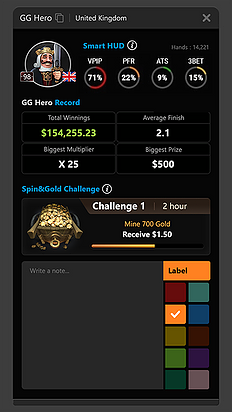
Spin & Gold Smart HUD Box will show total winnings, average finishing place, biggest multiplier, biggest prize, and the current Spin & Gold Challenge.
Gauge your opponents’ strengths and their skill level to devise a winning strategy.
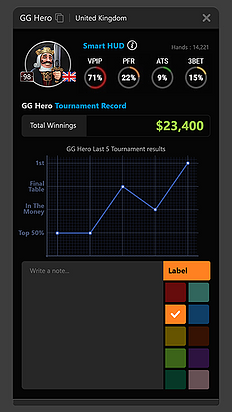
Tournament Smart HUD Box contains a player’s total tournament earnings, and their leaderboard rank. Past tournament placements will prove to be useful in evaluating your adversaries as well.
Sidestep players on the rise while pushing others over the edge
3. Badge Collection
Receive and display badges for your outstanding achievements
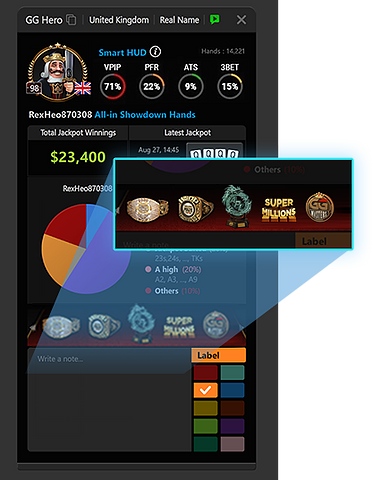
4. Universal Player Note
With our one-of-a-kind universal player notes, you can access your knowledge anywhere, whether it be on your mobile phone, your PC, or any other device!

You can also access and alter notes/labels and view stats in Pokercraft. So search away!